PowerToys Weekly 20
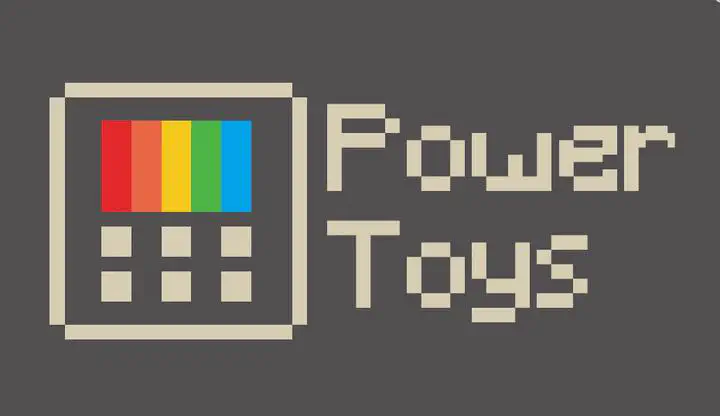
Intro
This is the fifth week of PowerToys for Windows 10 on our blog, this week we will look at the tool Fancy Zones that is part of the PowerToys.

Fancy Zones what can you do with it
With Fancy Zones you can manage your windows across one or multiple screens, with layouts and you can save the layout so it will remember the place where your application was in the layout. So at a later time, you can restore these layout.
Step-By-Step Example
I will not go to write this because at the PowerToys Fancy Zones Github Page they explain it very well.
Conclusion
I did hear about the Fancy Zones tool in the PowerToys for Windows 10, but never used it. I configured it now and really like it. Also learned that you can use the Win Key Up and Down cursor key to maximize a window or minimize it or make it full screen.