Bing as Daily Search Engine and Microsoft Reward Program
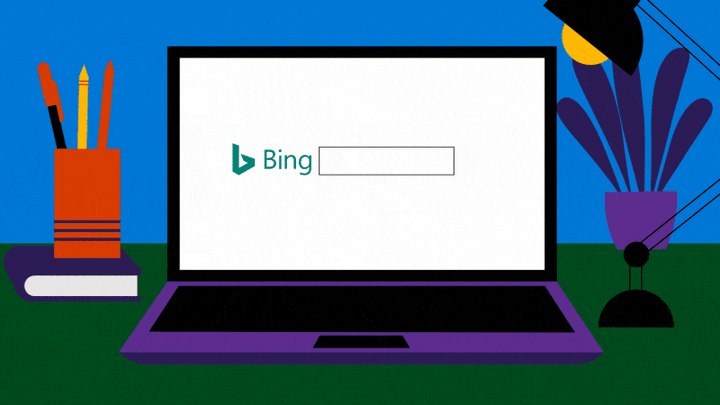
Intro
I am using now since I am working from home only Bing as my daily search engine. And I must admit that after 8 weeks it’s already routine to type my search keyword right away in the search area of Edge
I the first week i did notice that i many times typed google and then I was thinking why i do this, so typed my search keywords right away in the search space area in Microsoft Edge.
I also was using Microsoft Edge CAN, DEV and BETA right from the start, and had still Chrome and Firefox installed on my Device and was never using them anymore. So when i hat to send my Surface Go for repair and when I get it back I did only install the Microsoft Edge and Edge CAN on my Surface Go. And on my other devices I uninstalled all the other browsers.
Why use Bing as daily search engine instead of Google
I already only using the New Edge Chromium from Microsoft on all my devices and was thinking why not go to use Bing instead of Google as daily search engine.
I as a Microsoft Fanboy that friend would call me and Windows Insider MVP was thinking why then also not go for the Bing search engine.
And did also hear good things about it from my good friend Erik Moreau with whom I have regularly chat sessions in Microsoft Teams and also is Windows Insider MVP.
What I like about Bing as Search engine
When I am searching for picture and get the results like it that it show the resolution of the images when I hoover over it with the mouse. Also what I notice is that there is less commercials in the search results.
I the beginning I was skeptical about the search results that I will get, but this was totally not the case. And the more and longer I use Bing as search engine the more it’s learning my search behavior.
So now I only use Bing as my search engine, so one less google product I use.
Also that when you search with Bing it will look in your office tenant you can use it there also.
What about Bing reward then you think
When you use the Bing search engine you will earn Bing reward points that you can use to redeem for Xbox games or to Win for example a Surface Pro or Xbox One.
The only pity is that you don’t own reward point in europe when using the search engine.
Activities
But daily you can earn point by clicking on the daily activities what looks like the following
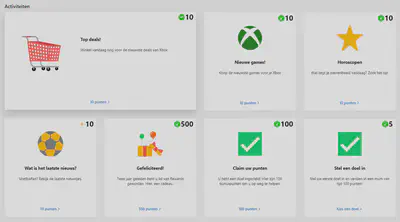
and earn points with that, so i click on the ‘10 punten >’ and it will open a new tab in your browser and show in this example information about soccer, when I close the tab there will be added 10 points to my account.
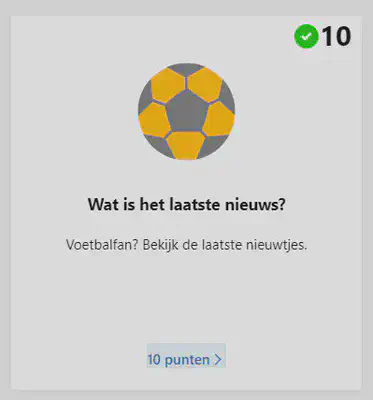
Goals and Winning
You can also set your self a goal for the point you have to earn for example to redeem them for a Xbox Game Pass for PC like i do.
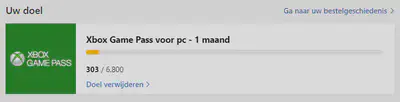
And with the point that you earned you can redeem them by playing for example to Win a Xbox like I do now.
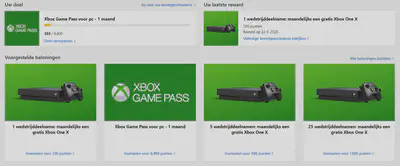
So hope in the future they will make the earning reward point also available for europe when using the Bing search engine.
Conclusion
All in All I am very happy with Bing as my daily search engine in Microsoft Edge Chromium (Canary).

